7 Things Your Virtual Event Team Should Know to Slay the Live Show Day
- Courtney Stanley

- Aug 5, 2020
- 7 min read
This year has been totally crazy for the meetings and events industry, am I right? Event organizers have been forced to either cancel, postpone, or - the ultimate stressor for all my planner friends - transition their events to hybrid or virtual experiences. It’s safe to say that our community has been a little bit stressed lately.

I love the events industry and I love all of you - my amazing community. I know how challenging this year has been, especially for those of you who are transitioning your conferences to virtual/hybrid. By now you likely know that I'm a keynote speaker, event emcee, and career coach -- but what you might not realize is that I have a very strong background in event technology. I’ve worked for leading event technology companies and have served as an event tech and marketing consultant for the past several years.
SO - why does this matter to you? Because I can help you understand how to fully leverage your event technology (<<< special video message for you!), increase virtual attendee engagement, optimize your virtual sponsorship strategy and virtual content format… this is my area of expertise. Not only do I love keeping an audience engaged on-camera, but I also enjoy the behind-the-scenes production (I'm a former meeting planner!).
Here are the 7 things your virtual event team should know or be doing right now to ensure that you pull off the most successful, engaging experience possible:
1. Treat the Virtual Event like a Live Show... Because it IS a Live Show
Staff up, planners! Just like you would have a team on the ground during a traditional in-person event, you need a team on the ground during your virtual conference. That includes security, my friends! You might have taken all of the necessary precautions to prevent hackers from worming their way into your event, but sometimes... they still find a way. You need to have a person monitoring the chat at all times. This person can also help keep the conversation going with attendees, answer technical/user error complaints, and pose questions for the audience to answer. Whatever their engagement strategy is... keep this person in the chat room at all times.
You also want to ensure that there is a speaker liaison on your team, one that has been communicating with your speakers during their prep and has a plan in place to welcome them virtually. Often times the speaker liaison will ask the presenter to message them privately when they arrive "on-scene" if the conference is already underway.
Every speaker should have this person's direct phone number and email to text or call if they have issues. Like any other event, there will be unforeseen obstacles that pop up, so having someone manage the speakers (especially if there are a handful of presenters) is crucial. You will also want to prepare for how your liaison will signal the speaker if they are running out of or over time. I personally recommend having the emcee turn their camera back on as a one-minute warning to the speaker, which then allows for a beautiful transition into Q&A.

2. Rehearse, Rehearse, and Rehearse Some More (This is so important!)
Having dry runs of the event with all of your speakers, your teammates, and your event emcee is critical. Don't assume everyone has used your event technology before -- yes, even if it's Zoom. Assume that people don't know how to turn their camera on or mute themselves. Walk them through anything and everything that could influence or alter the event experience for the attendees.
Then, put it in writing! Give your team, speakers and emcee an outline of the technical details as well as their run-of-show and any scripts that you're providing. Preparation is key. Contact me to get my virtual presenter know-before-you-go document.
3. Content Matters More than Ever Before
We are not living in the same world now as we were a year ago. Because everyone's lives have changed drastically, so have their needs and desires. Do you know what your audience needs? Are you aware of their daily struggles and ongoing pain points? If not, find out before you nail down all of your speakers. It's okay to change up your agenda to fit the needs of your changed audience.
A great way to find out what your attendees want and need is to poll the audience beforehand. Ask them what type of topics they'd like to learn about, what days and times are best for them to hit pause and listen in, and how they would like to engage with one another - or - would they to prefer to just listen? You won't know the answers to this unless you ask.
Don't make it complicated - just a simple 5-question survey will do the trick! Contact me to get my sample event content survey.
4. Let's Talk About the Event Format
First of all, let me just say... and I never thought I'd be saying this... that in a virtual setting, panels actually aren't the worst idea. The biggest challenge for speakers when presenting virtually is that they can feel super isolated or alone, because they aren't getting any kind of feedback or energy from the audience. However, including multiple people in a presentation provides an opportunity for speakers to riff off of one another and create more interesting, engaging dialogue.
As always, remember that panels have the potential to be super dry and mundane if you don't have exciting speakers presenting.

To pre-record sessions, or not to pre-record sessions... or both? There are pros and cons to whichever format you decide:
Pre-Recording Pros and Cons:
Your speaker can record as many times as they'd like until they get the results they want... and you can edit their video if needed / if they run too long
You're less likely to have technical/user errors the day of the live event
There is no engagement for the speaker when they're recording, which can affect the quality/energy of their delivery
It can feel very awkward (and draining!) to the speaker if they're giving a 30-60-minute presentation to an audience of... zero people. Encourage them to hype themselves up before they start recording!
Live Presentation Pros and Cons:
Your speaker will likely be much more energized! There is more pressure to perform so they will naturally exert more effort and life into their delivery
There are plenty of opportunities for the speaker and audience to interact with one another. For example, the speaker is able to ask the audience questions and have them participate in the chat
Your speaker may present for too long or not feel comfortable speaking to a virtual audience
The risk of experiencing technical issues is much higher (audio, visual, internet signal, etc.)
5. Here are a few tips that your speaker or emcee can use to keep your virtual audience engaged:
Right when the session starts, ask the audience to use the chat to introduce themselves. This not only gets people excited and connecting with one another, but it also gives them an opportunity to try out the chat feature and use it later during the presentation
Demonstrate how the Q&A works - don't assume they know what "voting up" questions means. This also shows them that there is an alternate place to pose questions (instead of posting in the chat where questions may get lost)
Encourage attendees to take photos of the screen and share their favorite moments on social media! Use the event #hashtag and tag the conference organizer / sponsors / speakers. This is a great opportunity to "gamify" and offer your audience the chance to win some fun prizes from sponsors
Sponsors are participants too - encourage them to interact with the audience without selling, but instead by engaging them with leading questions and helpful commentary. The more that attendees see your sponsor's name pop up in the chat, the more people will connect with their brand, and therefore their services and/or products
6. A Few Final Tips for My Fellow Emcee and Speaker Friends Out There (or for planners to pass along to their emcees/speakers):
In a virtual setting, you may feel the need to really amp up your energy. Don't force it and overcompensate; just be yourself!
Because you can't see the audience in front of you, ask for their feedback. Get them active in the chat, Q&A and on social media. Remind them in fun ways that they can engage with you during the presentation
Practice your presentation more than you normally would. You aren't going to be able to "wing it" based on the audience's laughter, reactions, etc. Make sure you know exactly what you're going to say before you go live
Offer to help your clients with their speaker training / resources. Because you're a pro, you're going to kill it! But many novice presenters could use a little help and direction, especially if they're new to virtual presentations. Show them a little love!
Upgrade your equipment. You should at the very least have: a hard-wired, high speed internet connection, an external HD video camera, an external microphone, wireless bluetooth headphones, a professional backdrop, professional anterior lighting, and if you want to go the extra mile, download a prompter app or buy an external prompter
Pump yourself up before you "take the stage!" Seriously. Turn up that Beyoncé (yes, that is a playlist you should listen to!) and get yourself excited to talk at your screen for the next 30-60 minutes. It can feel draining without an audience to give you feedback, so be your own hype-woman. Make it fun!

7. A Few Final Tips for My Planner Friends:
Have a backup plan - seriously. If your speaker's internet goes down, who takes over? If your emcee's internet stops working, what are you going to do? Always have a person on standby (staff) ready to hop on-camera and keep the momentum going with some fun, engaging activities, contests, or games
If you go hybrid, you'll need two emcees, two sets of staff, the list goes on. We'll get to that another time :)
I say all of this to you because I truly want to help you WIN 2020... and 2021! This year has been incredibly challenging and stressful for many of us, so if I can help remove some of that stress by being the best strategic event emcee / keynote speaker / partner you could ever ask for, I’m in. I would love to work with you and hear more about your upcoming conferences and events. I can’t wait to hear from you!

Contact me to talk about being the emcee or keynote your upcoming event, whether that's virtual, hybrid, or an in-person conference down the road!
Share this blog with your networks and tag me on Facebook, Twitter and Instagram! I'd love to get social with you.
By the way, did you know that I have an awesome newsletter?! Get your name on the VIP list and subscribe to the tribe for a weekly dose of inspiration, support, advice and more!



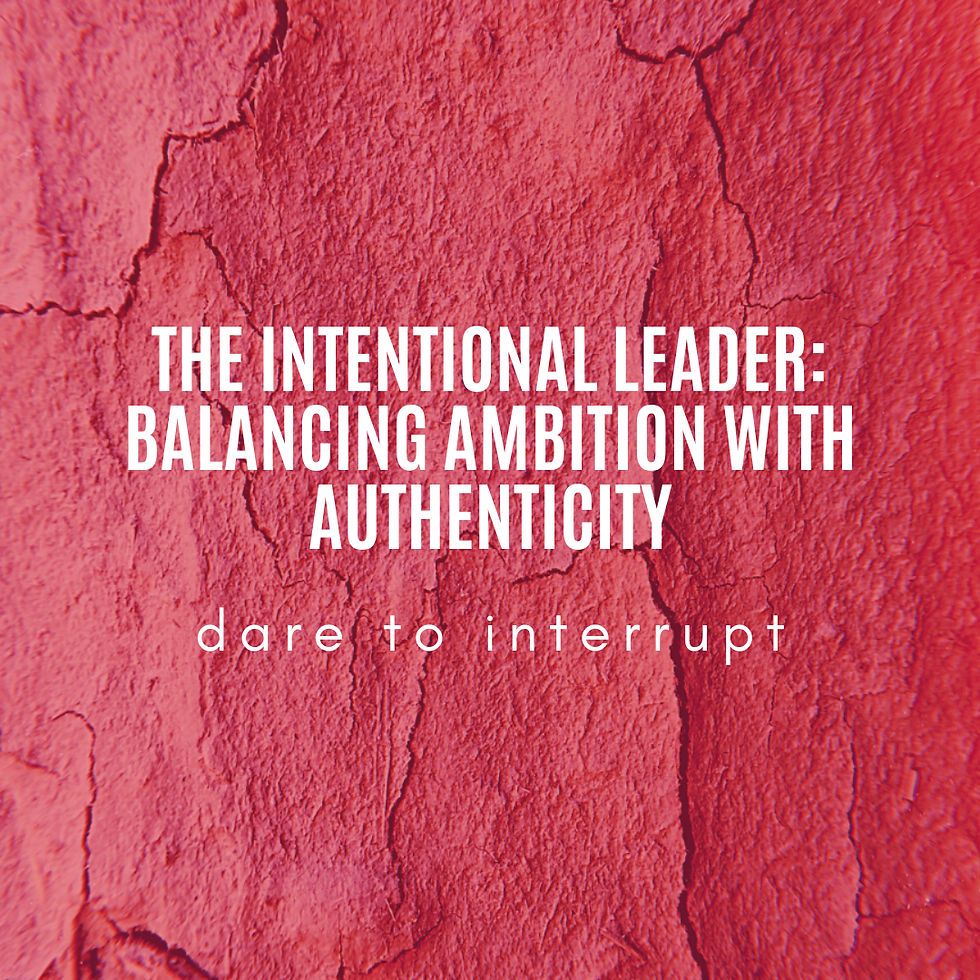

Comments